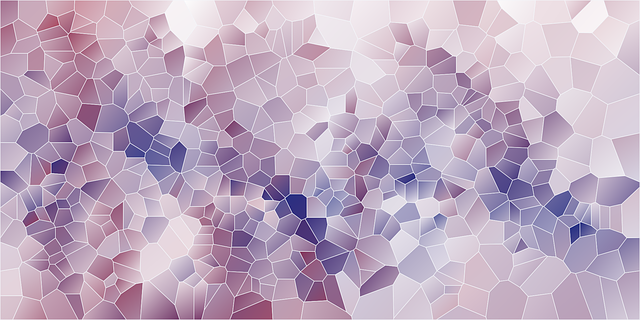A weird thing has happened at CES this year: display manufacturers not named Apple have announced true 5K and 6K monitors designed for creative work and productivity. These new monitors, which will appeal to Mac users for reasons other than “it’s white and doesn’t have RGB lights,” are providing some actual competition to Apple’s Studio Display and even an alternative to the staggeringly expensive pro-level Pro Display XDR.
It’s hard to overstate how rare this actually is. Though there have been many monitors marketed toward MacBook owners over the years, with features such as USB-C connectivity, high-wattage charging, and nicer than average designs, they’ve typically all had traditional 4K panels and sub-par pixel densities, as opposed to the higher-resolution displays that Apple puts in its devices. There was always a compromise required with one of those other monitors if you hooked a MacBook up to it.
A lot of people wonder why you can’t just use a large 4K monitor with a Mac, of which there are many, many options available. You certainly can, and many people do, but if you’re a designer or artist or just someone who’s particular about how text and images are rendered on a screen, you want a higher-resolution screen. Due to the way display scaling works in macOS, pixel resolution and brightness are more important qualities than fast refresh rates and response times, which are typically featured in monitors marketed toward PC gamers.
The way display scaling works in macOS demands more pixels than the typical 4K monitor offers
Developer Marc Edwards at Bjango has gone deep on how display scaling works and the compromises you make when using a lower-resolution screen with a Mac, and I encourage you to read his post to learn about it. The extremely condensed version is that you want a screen with roughly 220 ppi or more for the best fidelity. That means 4K resolutions (3840 x 2160 pixels) max out at 24 inches — 27-inch screens require 5K (5120 x 2880 pixels), while you’re looking at 6K (6016 x 3384 pixels) for something over 30 inches.
The history of Apple-oriented display options has been fraught for the past decade or so. When Apple came out with its “retina” MacBook Pro in 2012 (and then followed up with the 5K iMac two years later), the monitors of the time couldn’t match the roughly 220 ppi pixel density or sharpness of the displays available on a laptop. The average 1080p or 1440p monitor that worked great for the past decade suddenly became fuzzy and pixelated compared to the MacBook’s screen.
Apple, having gotten out of the monitor game a few years earlier, enlisted LG in 2016 to produce a line of monitors that did match the pixel density of its MacBook Pros: a 22-inch 4K display, a 24-inch 4K model, and most interestingly, a 27-inch 5K standalone monitor that effectively used the same screen as the 5K iMac. These LG UltraFine monitors integrated well with Apple’s laptops at the time, including supporting a single USB-C cable connection, brightness and volume controls from the MacBook’s keyboard, and offering integrated camera, microphones, and speakers. The display panels, particularly on the 5K model, looked great, with sharp images and great color reproduction. But they were plagued with issues, including shoddy build quality, poor reliability, and high prices.
There were very few other options for large high-resolution displays — Dell made one for a short period of time, but that’s about it — until Apple finally returned to the monitor market itself in 2019 with the 32-inch 6K Pro Display XDR. This new larger monitor maintained the pixel density and sharpness of the laptops and iMacs but added new local dimming display technology that allowed it to hit up to 1,600 nits of brightness. It also started at a staggering $5,000 and didn’t even come with a stand — that would cost you another $1,000.
The Pro Display XDR has 6K resolution and a $5,000 price tag. Nice, but uh, not attainable.
Photo by Avery White for The Verge
In 2021, Apple finally responded to the calls for a more accessible monitor with the Studio Display, a 27-inch 5K monitor that effectively took the same display technology and panel (albeit with slightly higher brightness) as the LG 5K UltraFine and 27-inch iMac, wrapped it in a sleeker aluminum frame, and improved its built-in microphones and speakers (but sadly, saddled it with a worse webcam). The $1,600 Studio Display is more affordable than the Pro Display XDR, but it’s far from cheap and feels a bit small in this world of many bigger options. But if you wanted pixel-perfect resolution from your Mac, it’s basically the only realistic option. (LG’s 5K UltraFine remains available but hasn’t meaningfully changed since its launch and still commands a price well over $1,000.)
That, of course, was until this week, when Samsung and Dell both announced new monitors clearly meant to appeal to Mac users. These new screens aren’t just run-of-the-mill 4K panels with USB-C ports and white plastic — they have the actual high-res pixel densities that work best with macOS and match the sharpness of Apple’s displays. They also offer the “whole package” of integrated webcam, microphone, and speakers that Apple sells with the Studio Display, providing a whole desk setup through one cable.
Samsung’s new ViewFinity S9 is a 27-inch 5K monitor that goes toe-to-toe with Apple’s Studio Display. It has the same 5120 x 2880 resolution, matches the brightness and color space fidelity, and uses Thunderbolt 4 for connectivity. It also includes integrated microphones and speakers and comes with what will hopefully be a better performing webcam. The aesthetics of the S9 are very similar to the Studio Display, too, with a sleek design and minimalist stand. There’s no gamer RGB here — you can fit this in a stylish design studio or include it in a desk porn setup on Instagram without getting ridiculed.
Samsung’s ViewFinity S9 matches Apple’s Studio Display spec for spec and even apes its design. It also has more ports and features than Apple’s option.
Image: Samsung
Samsung goes on to one-up Apple with more connectivity options, including HDMI and DisplayPort, making it much more practical to use with two computers or a game console. It even comes with a remote and has Samsung’s smart TV software built in so you could use it to watch streaming services when the workday is done (or in the middle of the day — I’m not your boss).
Perhaps more interesting is the new Dell UltraSharp 32, the first monitor I’m aware of that matches the Pro Display XDR’s 32-inch size and 6K resolution. It doesn’t have the same HDR-capable local dimming display technology as the XDR, instead using an IPS Black panel sourced from LG, but it comes with integrated speakers, microphones, and a beefy 4K webcam, all of which are lacking from Apple’s high-end option. The UltraSharp 32 may be best described as a bigger version of the Studio Display, as it provides all of the necessary desk peripherals most people need but with a larger — just as sharp — panel. The Dell also tops out at 600 nits of brightness (the same as the Studio Display and Samsung’s S9) and comes with a whole litany of ports, including two Thunderbolt 4 (with up to 140W of power delivery), HDMI 2.1, ethernet, and four USB-A ports. It’s basically a complete Thunderbolt dock built into the back of the display.
Dell’s UltraSharp 32 has the same size and resolution as the Pro Display XDR but without the local dimming tech and probably the sky-high price tag.
Image: Dell
One major area that the Dell differs from Apple’s or even Samsung’s display is in design. Instead of the sleek, minimalist designs of the others, the UltraSharp 32 looks just as homely as any other Dell monitor, and it has a comically large “forehead” bezel at the top to house its oversize webcam. I have a feeling many people will forgive that if the webcam performs better than the Studio Display’s, though, which it shouldn’t have much trouble beating.
As is typical with early in the year CES announcements, neither Samsung nor Dell have provided pricing information for these new displays. But it’s highly likely that they will undercut Apple’s prices, particularly for the Dell. Even if it comes in over $2,000, that’s still three thousand dollars less than you could buy a 32-inch 6K display for before this. I’d be surprised if Samsung’s S9 isn’t itself at least $500 less than the Studio Display.
We also don’t yet know how well these displays perform in practice — we had good impressions of the S9 when we briefly saw it in a demo space this week, but that’s far from using it in the real world. We don’t exactly know how well the microphones and speakers perform (both of which are Certifiably Good on the Studio Display) or how much better Samsung and Dell’s 4K webcams are.
Pricing is still TBD, but it’s a safe bet that Samsung and Dell will undercut Apple here
Open questions remain about how well they integrate with Apple’s peripherals, too. You will likely have to give up Apple-specific features like True Tone with these monitors, and if you’re connecting them to a MacBook Pro 14 or 16, you won’t get the ProMotion smoothness or brightness pop that comes with the Mini LED screens on those laptops. (To be fair, you don’t get those things with the Studio Display, either.) Lastly, we don’t know how committed either Samsung or Dell are to this market — after all, Dell made a 5K display for a time before discontinuing it a short period later.
Still, it’s exciting that we’re finally starting to see actual options for high-resolution displays that are designed to make the most of macOS after so many years of either middling or overpriced (or both) options. Apple has been rumored to be working on as many as three new monitors as well, including options that use the same Mini LED tech found in the MacBook Pro displays.
If you’re in the market for a new monitor for your MacBook or Mac Studio, it’ll be a good year.